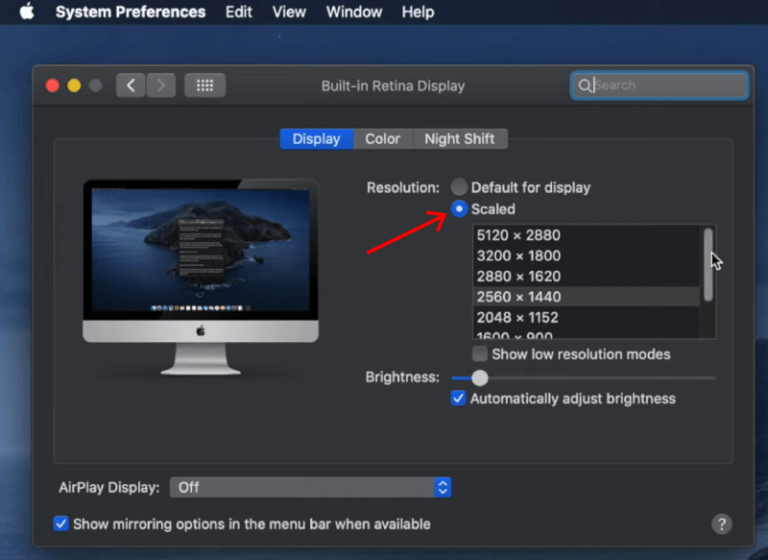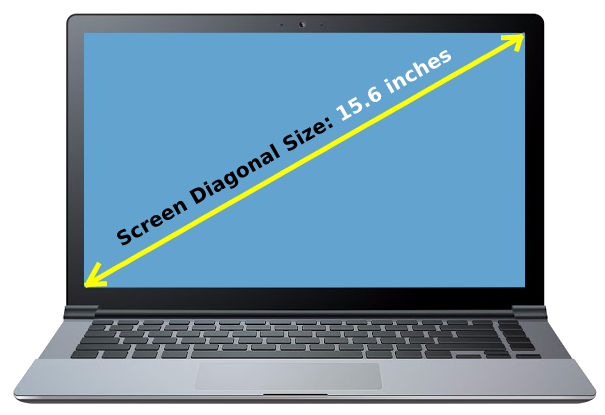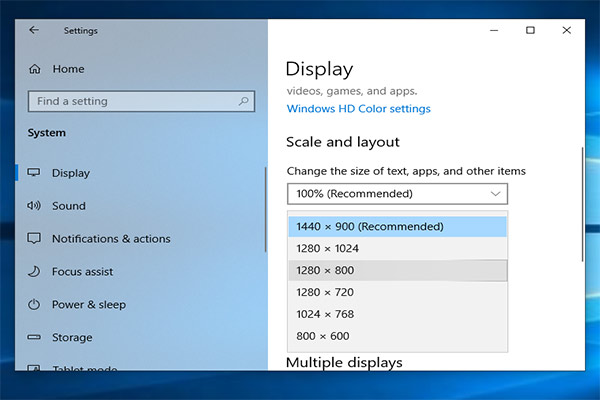Display Resolution Explained: 720p, 1080p, 1440p, 2K, 4K, 5K, 8K
From smartphones to TVs, and laptops to monitors, display resolution numbers are everywhere. Whether it’s a compact 5-inch mobile screen or a massive 50-inch television, you’ve probably come across terms like 720p, Full HD, 4K, or even 8K. But what do they all actually mean?
In this guide, we clear up the confusion and explain the differences between various display resolutions such as 2K vs 4K, qHD vs QHD, and more.
What Is Screen Resolution?
Screen resolution refers to the number of pixels that make up a display. A pixel is the smallest visible unit on a screen. The more pixels a screen has, the sharper and more detailed the image looks. However, resolution alone doesn’t define display quality—factors like brightness, color accuracy, and contrast also play vital roles.
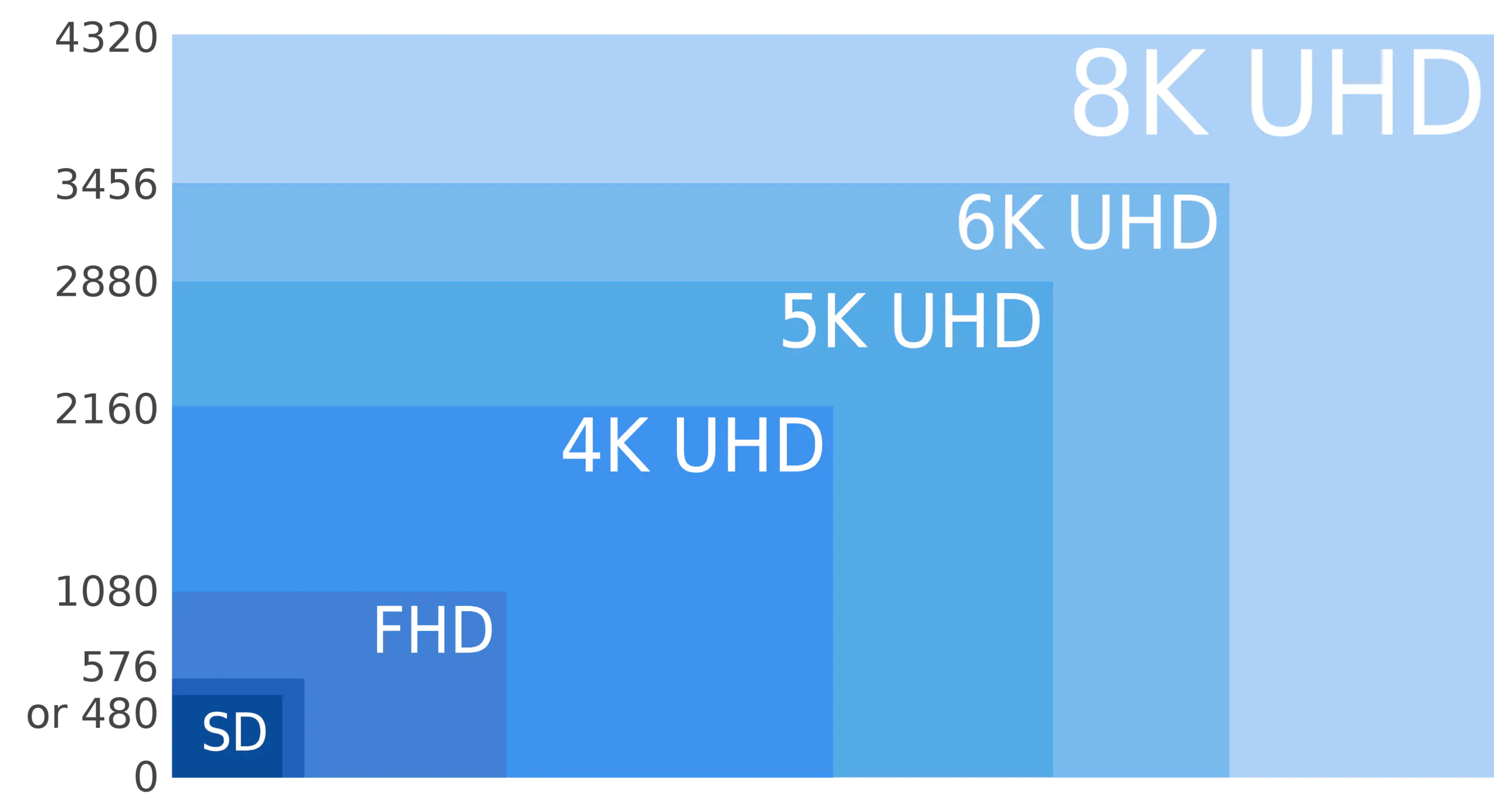
Common Display Resolutions Cheat Sheet
| Name | Resolution |
|---|---|
| 540p / qHD | 960 × 540 |
| 720p / HD | 1280 × 720 |
| 1080p / Full HD (FHD) | 1920 × 1080 |
| 2K | 2048 × 1080 |
| 1440p / QHD / WQHD | 2560 × 1440 |
| 2160p / UHD | 3840 × 2160 |
| 4K | 4096 × 2160 |
| 5K | 5120 × 2880 |
| 8K / 8K UHD | 7680 × 4320 |
Resolution Breakdown
540p / qHD
qHD stands for “quarter HD,” as it’s one-quarter of 1080p resolution. With 960 × 540 pixels, this resolution is outdated by today’s standards and was commonly used in older smartphones.
720p / HD
High Definition or HD resolution measures 1280 × 720 pixels. Despite being labeled “high,” it’s now considered a basic standard and is widely used in budget devices.
1080p / Full HD / FHD
At 1920 × 1080 pixels, Full HD (FHD) offers a noticeable improvement over 720p. It’s commonly used in TVs, monitors, and phones, offering decent sharpness and clarity.
2K
2K technically refers to resolutions with around 2000 horizontal pixels, most commonly 2048 × 1080. It is used in digital cinema and has a wider aspect ratio than 1080p. Note that 2K is not the same as QHD (1440p).
1440p / QHD / WQHD
With 2560 × 1440 pixels, QHD (Quad HD) has four times the resolution of 720p. The “W” in WQHD indicates a wide 16:9 aspect ratio. This resolution is common in high-end smartphones and gaming monitors.
2160p / UHD
Ultra HD (UHD) comes in at 3840 × 2160 pixels—exactly twice the width and height of 1080p. This resolution keeps the 16:9 aspect ratio, making it easy to scale content. It’s used widely in TVs and high-end displays.
4K
While often used interchangeably with UHD, true 4K resolution is slightly wider at 4096 × 2160 pixels. It’s primarily used in professional production and cinema, not consumer electronics.
5K
With 5120 × 2880 pixels, 5K displays are rare and mostly found in premium devices like Apple’s 27-inch iMac and LG’s UltraFine 5K monitors. They offer extra screen real estate, especially for creative work.
8K / 8K UHD
8K resolution boasts 7680 × 4320 pixels—16 times the pixel count of 1080p. At this density, individual pixels are virtually invisible to the human eye. Though still new and expensive, 8K is the next frontier in display technology.
Common Use Cases by Resolution
| Resolution | Also Called | Used In |
|---|---|---|
| 8K UHD | 8K | High-end TVs |
| 4K | Cinema 4K | Projectors, professional video |
| UHD | Ultra HD | TVs, monitors, phones |
| 2K | — | Digital projectors |
| WUXGA | — | Monitors, projectors |
| 1080p | Full HD | TVs, monitors, smartphones |
| 720p | HD | Entry-level phones, TVs |
Conclusion
Understanding screen resolution is essential when buying a device or comparing specifications. Now that you know what terms like 720p, 1080p, 4K, and others actually mean, you’ll be better equipped to choose a display that suits your needs—whether it’s for streaming, gaming, editing, or general use.